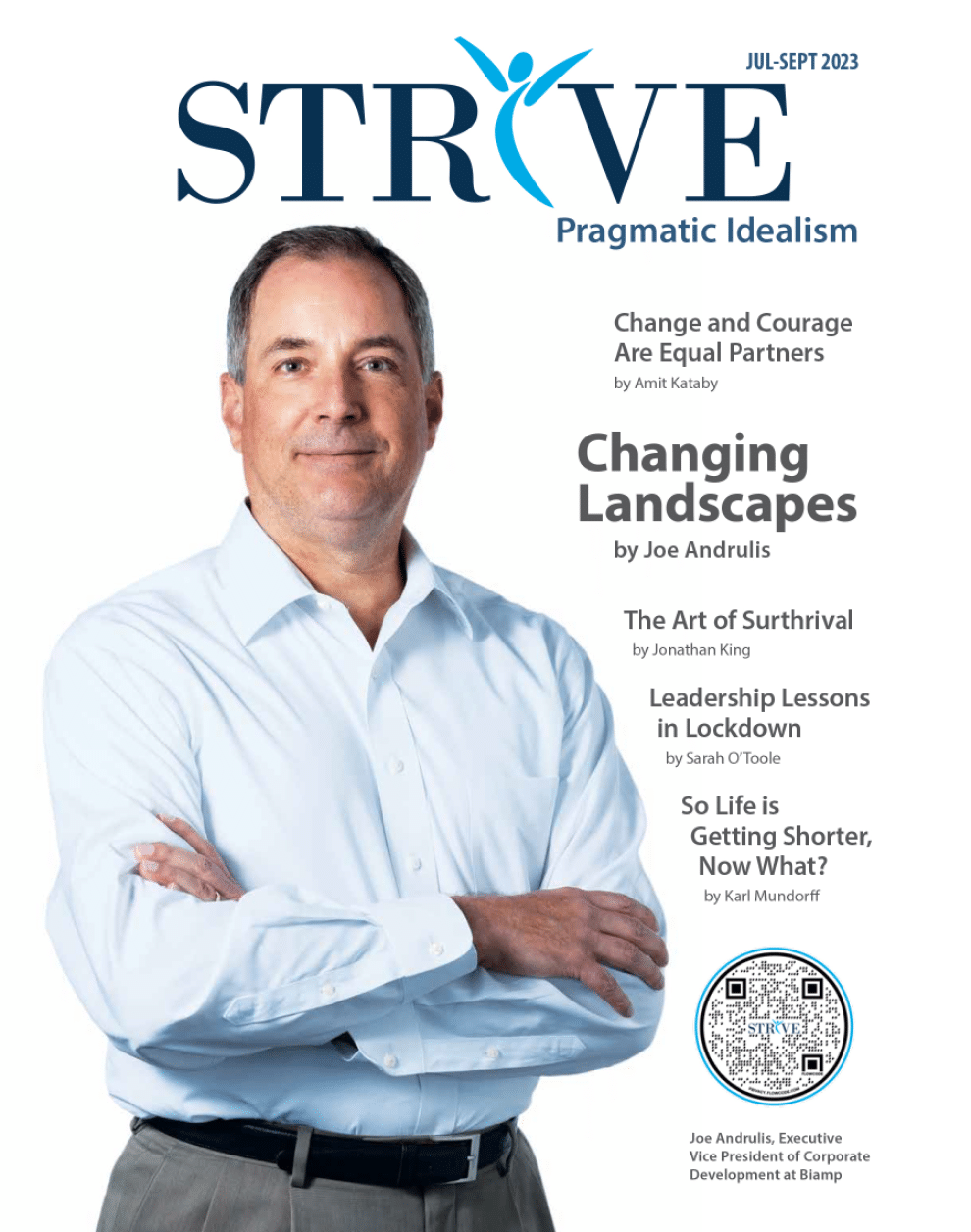Do you ever wonder what you’d do without your cell phone? I know a few people who claim they would, quite literally, die without this little tool. I think dying is a bit extreme but their point is well taken. It’s amazing how we have become quite dependent upon our little devices.
I feel the same way about some tools we have at work. I certainly remember the time before my colleagues and I had access to these tools and I think I can speak on behalf of all of us when I say we would shudder at the thought of returning to those days.
I head up the employee training and development program for Credit Union 1. Credit Union 1 has been in business since the mid-1990s and today we have 15 locations throughout the state. We have almost 400 employees throughout Alaska as well as in several other states throughout the country. My team and I are charged with educating the workforce, whether it be onboarding new employees, executing long distance “mock teller” sessions, or presenting leadership development sessions.
With the growth of our organization around the thriving city of Anchorage and all around our great state, and with the addition of employees in the lower 48, Credit Union 1 needed to invest in some tools to keep us all informed, connected, and engaged with each other. In 2005, when we built our corporate headquarters, we made the initial investment into Audio and Video (AV) technology for our training and conference rooms.

My team and I, who had not previously had these tools, immediately experienced a change in how we performed our work. But that change had a significant reward in the form of reduced travel expenses, heightened employee engagement, and increased “fun factor” of various types of professional development events. Outside the training environment, Credit Union 1 employees benefited from an immediate increase in collaborative problem solving and brainstorming as the “perceived distance” was shortened.
You may wonder what I mean by “perceived distance.” I understand this is an industry term and speaks to how far away we perceive the individual, and subsequently the conversation is from us. Imagine using a speaker phone to meet with someone in another location, who is also on speaker phone. While this is better than not talking with them all, we still perceive we are quite far apart. The use of speaker phones doesn’t necessarily give either party a good “connection” as verbal communication is the only cue they give/receive. However, once video is added to the equation, we perceive the distance between us has shortened. As video allows non-verbal communication cues to be shared, we feel better connected and understood.
In my opinion, most of the Credit Union 1 workforce received an immediate positive impact on their work from these initial investments into technology.
But alas, all good things must come to an end. The equipment in our training and conference rooms began to enter what the Information Technology (IT) folks called “end of life.” What this meant was the equipment started to have inconsistent and unpredictable performance. The down time for these rooms became more and more frequent. This was such a problem that we built in specific extended timeframes for our training and meeting agendas to account for quick fixes and band-aids to our aging system.
The cost of this wasted time was significant to Credit Union 1. Imagine the collective wage of a bunch of new tellers, a few tenured employees and the trainer. Or how about the collective wage of our leadership team during their meetings? Or the value of the time offered by our Board of Directors?
Now, take the dollar amount of those collective expenses and throw it out the window. That’s what we were figuratively doing each and every time the equipment failed. The direct cost was, of course, significant. Moreover, it was frustrating and embarrassing for the individuals involved. The cost of repairs and service were notable expenses to our IT budget too.
Allow me to digress a bit to cell phones again. When the screens crack, when they become dated and start to give us trouble or worse, when we misplace or lose them, we panic! I think this is because we don’t think our little phones are luxury items and, instead, we consider them staples.
I thought of our training room and meeting room tools the same way. They weren’t icing on the cake – they were the cake! My colleagues and I had grown dependent upon them as these tools had become integral to the way we performed our work. This dependency helped paved the way for an upgrade in 2016.
As the primary users of the training rooms, my team and I were heavily involved in discussions with IT and facilities about the 2016 upgrade. We discussed how we performed our work, our current pain points, our ideas for future work and opportunities, and our ideas for better efficiency and effectiveness. These rooms were also heavily used for meetings with employees, vendors and other stakeholders so we incorporated ideas from some of those key users as well.
My employees, and virtually every employee who participated in training, discussions, problem solving or information sharing within these rooms, knew that easy and high quality video and audio was a must. We had experienced firsthand the positive difference in engagement and learning when both verbal and nonverbal communication cues are available to everyone. We had grown to depend upon it and we weren’t about to give that up when upgrading the rooms! Instead, we asked that this type of communication be enabled in all rooms.

Some of our previous rooms were equipped with interactive boards. While they were daunting at first, we quickly realized that we simply needed to treat them like huge computer screens. We could then share documents, files, websites, etc. during our training sessions and meetings. It seems silly now but at the time, we were so amused by how these simple things made our work and our discussions occur more easily. We advocated for interactive panels and collaborative/sharing software capabilities in the upgraded rooms as well.
We worked collaboratively with both IT and Facilities to discuss and identify what the upgrade would entail. We were lucky. We had in-house staff who had expertise and shouldered much of the burden regarding telecom, network support, etc. Therefore, Credit Union 1 worked seamlessly with our AV consultant to design and install the new tools.
We worked closely with our consultant to test and train on the new system. Through “train the trainer” sessions, we received hands-on application and development so we could use the equipment to its full capabilities. My team became the power users and began modeling the use of the technology numerous times a week. Because the entire workforce was an audience for my team’s services, they all got to see how everything worked. Employees started to show interest in using the equipment, and momentum grew throughout the workforce.
One example of how the excitement built around the organization was on the simplest of features: the ability to email hand written notes from the interactive display as a PDF.
Who would have guessed how excited people could be about a PDF? But, as you can imagine, saving meeting notes is a huge time-saver! No one needs to be “the note-taker,” there is no need to re-type, edit and approve anything, and there is no argument about what was discussed and/or agreed upon during the meeting because the notes say it all! The word got out about this simple feature and before I knew it, everyone was doing it! Now, we no longer waste time doing data entry and editing.
We have many employees who work remotely from home or in geographically dispersed locations. Previously, our only option for training or meetings had been for them to call into an expensive conference line for audio. The meeting organizer would have to arrange for the conference bridge and send content or documents out individually ahead of time so remote employees could see what their colleagues were looking at.
While this was a decent solution, it was costly and did not encourage engagement or connectivity. Now our remote employees utilize their webcams, join the event from the cloud, and access content or documents virtually. These enhancements have eliminated the need for conference expenses, bring us that much closer to being together visually, and allows the remote attendees to easily see content in real time as opposed to guessing what everyone is looking at.

Another example is when our teams needed to discuss or work on specific documents or content such as a teller policy, a new software or work flow issues. Previously, we either had to ensure everyone was in the same room so they could be looking at the same thing or we had to print off and/or email print screens, documents and flow charts. This was certainly not ideal.
Now, meeting attendees or training participants can share content with each other from their own devices. Someone from a laptop can share their screen with the interactive display so everyone can see it. Someone in Colorado can share what she is working on with her colleagues in Kodiak. Multiple people can toggle back and forth between each other’s devices. This collaborative feature has come in handy during training and development sessions but also in troubleshooting, brainstorming, and meetings requiring group think and editing. There is no longer a need for sending things electronically, there is a decrease in the confusion on who is looking at what, and once we all got used to the sharing capabilities, we no longer wasted time or paper.
Simply put, we all work collaboratively in real time.
Finally, one of the key benefits of upgrading our rooms is the ability to share displays and audio in multiple rooms. Previously, we were limited to attendance in the same physical room as the host. For “all staff” meetings, this meant we either had to do multiple meetings or we had to record the meeting and people who didn’t attend it live had to watch it later. This narrowed our ability to engage in discussion during these large events. Now we can have employees in any of our rooms because video and audio can be seamlessly shared into multiple rooms. Two-way communication can occur and we can easily record the whole event, including the Q & A, for those employees who had to miss it.
We’ve been up and running nearly a year with our upgraded rooms. We dearly missed the benefits for which we previously grown accustomed and are thankful they are back!
Just as we did in the initial investment into technology, we have begun to change the way we work given the new tools we purchased this time around. For example, we have changed the way we teach and engage in meetings by making presentations a bit more dynamic and interactive. Because of the new software, we can insert resources such as files, weblinks, excerpts from documents and images directly into our course materials and agendas. The interactive displays, and the open acceptance of laptops and tablets during sessions, allow us to fully access these resources during the training course or meeting. We do not need nor do we bother with paper.
We rarely limit our engagement to only the phone. Teleconference capabilities were better than nothing but now we like to be better connected so we enable the video in all our rooms. This has become the norm and has proven itself so valuable that we are researching how we can effectively engage via video with our members and other stakeholders.
My staff and I have quite a bit of fun with the new tools and are engaging in creative knowledge sharing activities with the entire workforce.

For example, each month, we create what we call “The Monthly 411.” This is an event wherein my team acts as news anchors and field reporters. Using the interactive hardware and software, the team delivers quick bursts of information in video format. This is then available on demand for the entire workforce. The equipment allows the Anchor to highlight specific content, enlarge an image, circle something or otherwise call attention to it. Phones or other devices are candidly used in the field and easily embedded in the Anchor’s story. The result has been extremely positive for both the person delivering the message and for the audience, not to mention the fact that it has decreased the black hole of information often affecting geographically dispersed workforces.
I will be the first to say that it hasn’t all been peaches and cream. We have experienced some problems we hadn’t anticipated. For instance, we thought it was a good idea to recycle some shared space in our branch locations. Branches didn’t have meeting rooms but they did have break rooms. There were tables and chairs in these spaces so we added cameras and microphones.
We thought we were being clever and our branch employees would now have, without the expense of travel, full access to training and meetings! Alas, it was a good idea but failed in execution. Trying to have a meeting or training in a public space with employees walking in and out did not play out well. In hindsight, it would have been better to repurpose other spaces, albeit smaller, or to invest in better desktop tools for our branch employees.
Another lesson learned was that we didn’t fully utilize our AV consultants. They have the knowledge and expertise about what is possible, what is on the forefront or in the future, and what is available in the market to augment what we purchased. Had we utilized them fully, we may have broadened our thinking and explored what our work may look like or what our workforce and clients may expect in the future. While we have adapted and improved the way we work and the way we interact and engage with our new tools, I know that slight changes and/or additional investments could have amplified our work even more.
Regardless of these little hiccups, I know we are lucky.
Credit Union 1 made a significant investment in employee interaction and engagement years ago. The initial installation of AV and collaborative technology in the training rooms set the stage for efficient, consistent and quality training statewide. The recent upgrade to our rooms and equipment was simply a continuation of my organization’s commitment to effectiveness. As power users of these tools, my team reaps the benefits nearly every day. Because the entire workforce are my team’s students, they are learning how to use the technology and taking that knowledge back to their own teams, who then adapt the tools for their own work.
The ripple effect is that our teams communicate and collaborative differently and our leadership interacts with each other and with us differently. We problem-solve, we create, we save resources and we have fun just like anyone else, but we do it regardless of where we sit.
Now that we are becoming more and more comfortable with audio and video interaction and desktop sharing across distance, I’m excited to explore with my colleagues how we can start to incorporate these tools into how we work with our members and other stakeholders. It’s exciting to think about a virtual teller or on-demand loan officer. I know these things are possible and they don’t have to be robotic. If we can continue to think about how technology simply complements what we do or enables us to do our jobs better, I think we can develop some pretty nifty protocols and activities that will set us apart and add significant value to our employees as well as our members.
In summary, we made a significant investment when we upgraded our training and meeting rooms. Our returns have been decreased travel costs, a decrease in non-value added time, and decreased frustration due to linear problem-solving and work.
We are enjoying the benefits of increased collaboration, increased engagement, increased connectivity and relationship building. Moreover, I believe Credit Union 1’s investment has communicated to our employees that we care about them. We care about keeping them close, albeit virtually. We care about keeping them informed, formally and informally. We care about their time and energy.
I speak from experience when I say my team responds in kind to me and the organization. They are better engaged, they are more invested, and they are increasingly more curious about how they can better and more effectively serve their members and customers.
Looking forward, I am inspired by how collaborative tools work. They are mostly intuitive, often conserve time, and are always fun. I think newer staff expect this type of technology and I believe tenured staff are delightfully surprised by it. I anticipate we’ll see more and more innovation as my career progresses and I look forward to diving in and ensuring it helps my organization’s objectives.
This article first appeared in the July 2017 STRIVE Magazine.
About the Author
Erica is the Employee Education Manager at Credit Union 1 where she oversees a staff of five trainers. She has over 15 years of experience within the Credit Union, holding every position within the branch before moving into Training. She serves as the Chair for the Young Professionals group at Credit Union 1 as well as oversees the Leader Track group for aspiring employees. She resides with her family on the Kenai Peninsula.
Erica Kemp
Employee Education Manager
Credit Union 1